Aterm WX3600HP internet connection
Request from Mr. K, Arakawa-ku
He said that he would like to ask for the net setting that he purchased a new wireless router. This time, it is an internet connection of NEC's Aterm WX3600HP under the control of ONU.
Normally, the screen for entering PPP information appears by automatic detection on the WAN side and you can easily connect, but if you can not find it when you enter PPP information, it is a manual setting procedure.
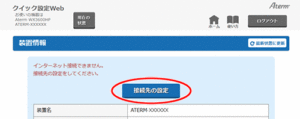
Enter the following in the address field of your web browser to start it.
You can also start "aterm.me" by replacing it with the IP address of this product (factory default is 192.168.10.1).
If you are using a computer or smartphone, you can connect to the WX3600's WI-FI, and of course the internet is not connected yet.
Log in to the router itself. Generally, aterm has a fixed user ID: admin, and the password has been decided by myself to access the main body, but recently every manufacturer has a sticker on the side of the main body that says WebPW, and you can enter it and enter the router. To access. After that, you can change the password, but you can leave it as it is.
After that, click "Basic settings"-"Basic settings" on the home screen.

Turn off the automatic judgment switch and set the operation mode below it to the PPPoE router.
After that, if you reflect the settings, a screen will appear where you can enter your ISP information. If you enter the information and reflect the settings, you will be connected to the Internet.



